| Author |
Posted on 2017/02/13
#2947
|
| User 364 |
Im right now trying to insert my own checkpoints into my course using CPOIs, but for whatever reason the lap doesnt count, and it crashes in versus mode. Why is this? Thanks in advance.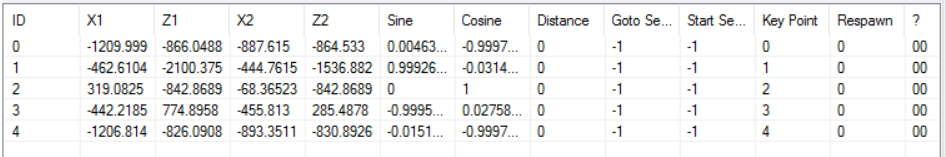 
|
| Author |
Posted on 2017/02/13
#2948
|
| SGC Yellow |
You're doing it wrong, that's why, you need way more than just 5 Checkpoints, and it doesn't seem like you linked them, either. What editor, are you using? You have to link the Checkpoints in the CPAT, other wise it wont work at all, and Checkpoint 0 is the one that must be at the start of the course, since the game will only count laps, if you cross over Checkpoint 0, no other checkpoint will do this. |
| Author |
Posted on 2017/02/13
#2949
|
| User 364 |
Im using Every File Explorer NKM Editor Yeah I was pretty sure I was doing it wrong, and does checkpoint 0 have to be right in front of the starting line, or on the starting line? I'll add more than 5 as well and see if that works. Also, how do I link the checkpoints in the CPAT? Also, I noticed on other courses that there were checkpoints with Key ID as -1 in between other checkpoints marked as 0,1,2 etc. Does every checkpoint need to be in numerical order or just some of them |
| Author |
Posted on 2017/02/13
#2950
|
| SGC Yellow |
Checkpoint 0 has to be directly on top of the starting line, not in front of it, or behind it. Linking Checkpoints in the CPAT is pretty easy, more on that in a moment. And yes, they Checkpoints must go in order, they will work no other way. Plus, they Key ID is just something that tells the game if that Check point must be passed, or not to allow the lap to count, it's really only useful if you plan on putting short cuts, but I would set at least a few Key IDs, anyway, so it will function correctly. Linking the Checkpoints in the CPAT is very very easy. Just make it go to 0, and come from 0, as shown here, make sure the start index is 0, and the order is 0, and enter the amount of Checkpoints you have in "Length". http://prntscr.com/e8cj9t Checkpoint 0 counts as 1 when you enter the length, so if it says you have 47 in the list of Checkpoints, enter 48 in "Length". |
| Author |
Posted on 2017/02/13
#2951
|
| User 364 |
Does the ID need to correspond with the Key Point number, I just realized mine was really messy in the list and the Up and Down blue arrows arent working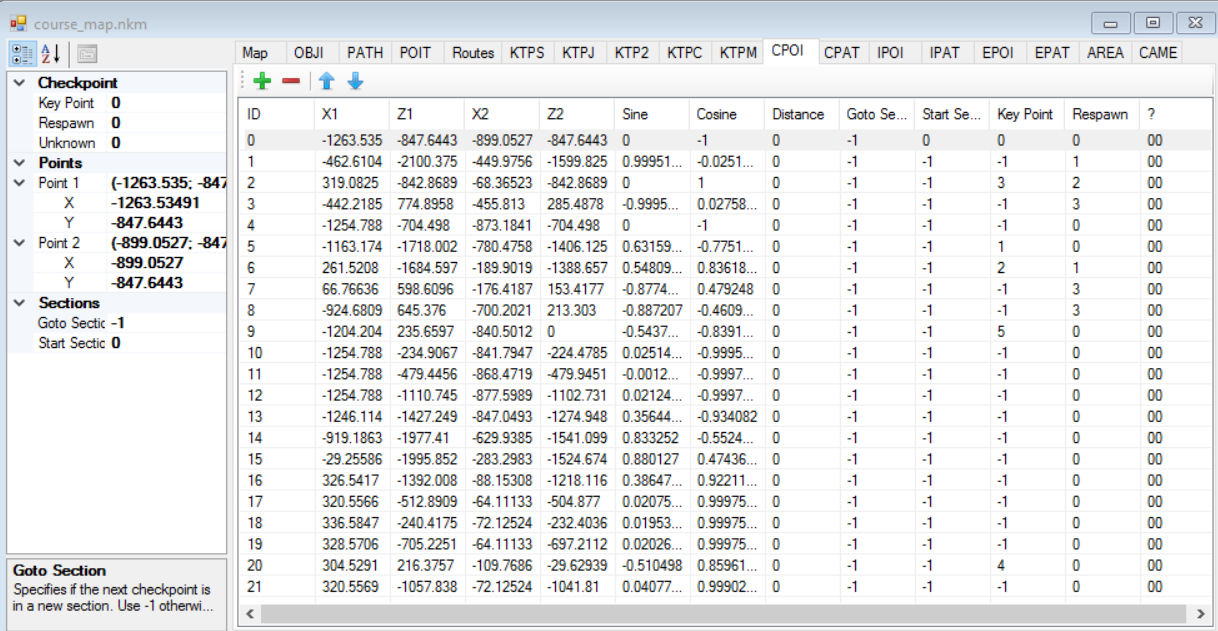
|
| Author |
Posted on 2017/02/13
#2952
|
| SGC Yellow | No, the ID does not need to correspond with the key point. The fact that the Up, and Down Arrows don't work is normal, the editor was never finished. |
| Author |
Posted on 2017/02/13
#2953
|
| User 364 |
Huh, because for whatever reason laps still arent counting. Not sure why, any ideas? Heres what I have so far, I feel like the connection lines are off 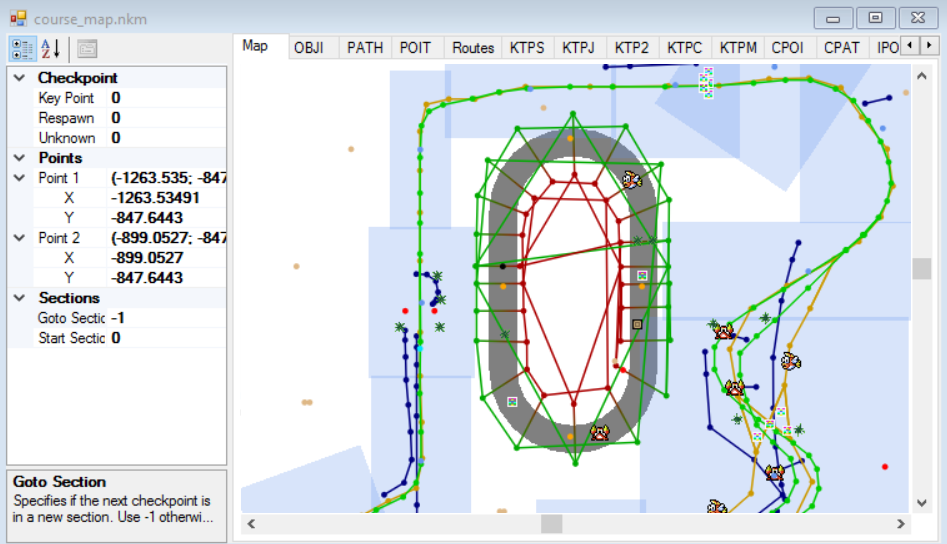 |
| Author |
Posted on 2017/02/13
#2954
|
| SGC Yellow |
The laps aren't counting, becuase you still didn't do it right, your CPOI looks like total disaster, did you place the in order? It should go like "CPOI 0, CPOI 1, CPOI 2, CPOI 3, CPOI 4", never ever place them in an order like "CPOI 4, CPOI 0, CPOI 3, CPOI 1, CPOI 2,". |
| Author |
Posted on 2017/02/13
#2955
|
| User 364 |
I placed them in order based in terms of the track, not the list. For example, the first checkpoint right on the starting line is 0, and the one above that one is labeled 1, then the next one 2, etc. Did you mean before that they need to be in order on the list too? Or does that not matter 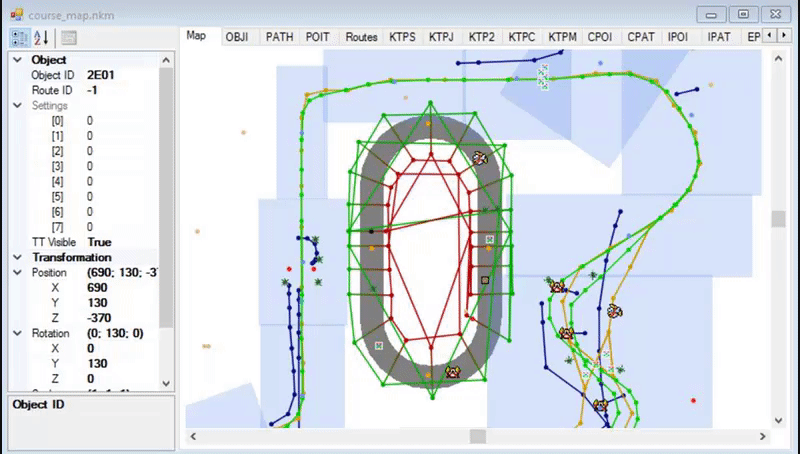
|
| Author |
Posted on 2017/02/13
#2956
|
| SGC Yellow |
You also have the Key points wrong, you aren't supposed to put in random numbers. The list is also not a disaster, it's supposed to be like that, you're inputting the settings the wrong way, the very wrong way. And I never said that it didn't matter, you misread my post. |
| Author |
Posted on 2017/02/13
#2957
|
| SGC Yellow |
You're CPOI should look like this when connected, not all over the place, like you have as of now: Also, Key Points, are NOT used like shown in your GIF, that isn't how you connect the CPOI... You follow the IDs of the CPOI, NOT the Key points... |
| Author |
Posted on 2017/02/13
#2958
|
| User 364 |
Ohhhh, ok. Yeah I thought it seemed off So if I am understanding this correctly, say my list is like "CPOI 1 CPOI 2 CPOI 3" but on my track the order the checkpoints go in is "CPOI2 CPOI3 CPOI1" I should label the key points as 2 3 1 in that order (as the racer drives through)? |
| Author |
Posted on 2017/02/13
#2959
|
| SGC Yellow |
This is how the CPOI looks in GCN Baby Park. Notice how things look here? 
|
| Author |
Posted on 2017/02/13
#2960
|
| User 364 |
Ok I'll try that, I think I get it now Thanks for all the help youve given by the way I really appreciate it |
| Author |
Posted on 2017/02/13
#2961
|
| User 364 | Ok now my CPOIs look correct, however it only counts the lap when I drive in the opposite direction. Also it jumps from lap 1/3 to completing the race, how do I fix this? |
| Author |
Posted on 2017/02/14
#2964
|
| SGC Yellow |
As for the first problem, your CPOI is facing the wrong way, simply turn them all around to face the opposite direction, and as for the second issue, did you set 0 for these variables as shown in the image?  Also, did you set your Key Points correctly, as shown in the GCN Baby Park image? |
| Author |
Posted on 2017/02/18
#2991
|
| User 364 | I'll try that when i have some time, thanks for all the help btw |
| Author |
Posted on 2017/07/06
#3321
|
| User 364 |
As for the first problem, your CPOI is facing the wrong way, simply turn them all around to face the opposite direction, and as for the second issue, did you set 0 for these variables as shown in the image? Hey i finally have time lol How do I flip the checkpoints around, you said to make them face the opposite direction but im not quite sure how to do that |
| Author |
Posted on 2017/07/06
#3322
|
| SGC Yellow | You have to remake them, you can't simply flip them around, you have to start all over again. |